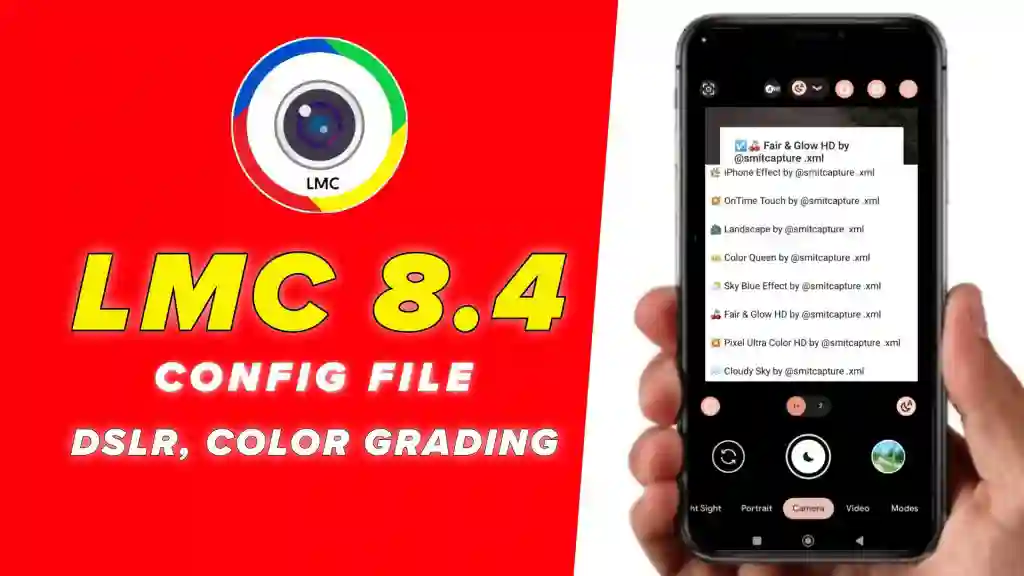For photography enthusiasts, configuring the LMC 8.4 camera app with XML filters can significantly enhance image quality. This guide will walk you through downloading, extracting, and applying these files.
Step-by-Step Guide
- Download the Config File
Begin by downloading the LMC 8.4 config file in a zip format from the trusted source.
- Extract the Config File
Once the file is downloaded, open your file manager and locate the zip file.
Extract the contents of the zip file to gain access to the XML configuration files.
- Install and Configure in LMC 8.4 App
Open the LMC 8.4 app and navigate to the directory for configuration files. Usually, this can be found within the app’s storage folder.
Paste the extracted XML files into the designated folder.
- Apply the Configuration
To apply the configuration, open the app and double-tap the camera screen.
From the pop-up list, select the desired XML filter to load it into the camera.
Now your LMC 8.4 app is configured with the enhanced settings, allowing you to capture high-quality images effortlessly.
For more details, refer to this guide.
Conclusion
Configuring the LMC 8.4 app with XML files is a straightforward way to enhance your smartphone photography. By following the steps outlined, you can easily download, extract, and apply different configurations to capture images with optimized color, contrast, and clarity.
Regularly updating and experimenting with various XML filters allows you to adapt your camera settings for different environments, from low-light scenes to vibrant landscapes. With these adjustments, you can elevate your photography to a professional level, making the most out of the LMC 8.4 app.