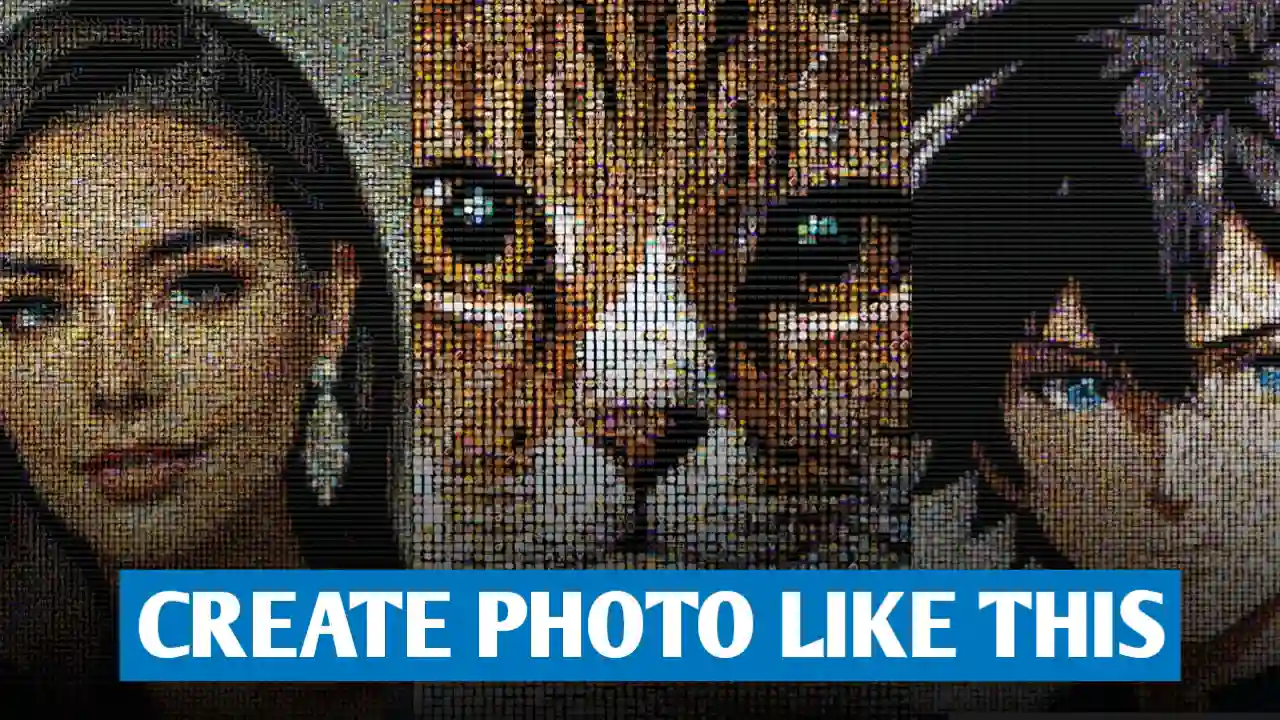In today’s digital world, we have endless ways to express ourselves through photos, emojis, and art. But what if you could combine all three? With the Photo from Emoji app, you can now convert your photo into stunning art made entirely of emojis!
This innovative tool is perfect for creating fun, personalized images that you can share with friends, use on social media, or even print out as unique keepsakes. In this blog post, we’ll take you through everything you need to know about the Photo from Emoji app, including how to use it and why it’s a must-try for creative expression.
What is the Photo from Emoji App?
Photo from Emoji is a simple, user-friendly app designed to turn your photos into beautiful emoji-based artwork. Instead of a traditional photo, the app recreates your image using various emojis, resulting in a unique, mosaic-like visual effect. It’s easy to use and only requires a few steps, making it accessible for everyone, whether you’re a casual smartphone user or a tech-savvy creator.
Key Features of the Photo from Emoji App
- Easy-to-Use Interface: The app’s design is intuitive and straightforward. With a few clicks, you can transform a regular photo into an emoji masterpiece without needing any advanced photo-editing skills.
- High-Resolution Downloads: Want a high-quality, printable version of your emoji photo? Photo from Emoji provides the option to download your image in high resolution, making it perfect for printing or framing.
- Customizable Cropping Options: To get the best results, you can crop the image to focus on the face, neck, and hair. This ensures that the emojis capture all the important details, enhancing the final output.
- Social Media Ready: The images generated by Photo from Emoji are ideal for sharing on social media platforms like Instagram, Facebook, and Twitter. Add a fun twist to your profile picture, or share a unique image with friends and followers.
How to Use the Photo from Emoji App
Using Photo from Emoji is as easy as following these four simple steps:
- Upload Your Photo: Open the app and click the “Upload” button. Choose a photo from your gallery. For the best results, select a clear image with good lighting.
- Select a High-Quality Image: Make sure your photo is not blurry or pixelated. Good lighting and clarity will help the app pick out details and convert them into emojis more accurately.
- Crop to Focus on the Face: Crop the image so that it focuses on your face, hair, and neck. This will give the best final image, as it allows the app to focus on the most prominent features.
- Download and Enjoy: After processing, download the generated image and check your gallery. You now have a personalized piece of art created entirely out of emojis! For a print-friendly version, choose the high-resolution download option.
Why Use Photo from Emoji?
- Unique, Fun, and Personalized Art: This app is perfect for adding a personal touch to your digital artwork. Each image created is unique and made up of countless tiny emojis, making it a fun way to express yourself.
- Great for Gifts and Decorations: Since the app offers high-resolution downloads, you can print your emoji art as a poster or frame it as a gift for friends and family. It’s a creative gift idea that is sure to impress.
- Ideal for Social Media Enthusiasts: If you’re looking for new ways to make your social media profiles stand out, Photo from Emoji is the app for you. The unique emoji style is eye-catching and is sure to make your photos memorable.
- No Advanced Skills Needed: Unlike other photo editing apps that require hours of practice, Photo from Emoji is designed to be simple. Anyone can use it to create professional-looking emoji art in minutes.
Tips for the Best Emoji Art Results
- The app works best when there is a clear contrast between your face and the background. This helps in creating a more defined emoji-based image.
- Try using photos with different expressions or hairstyles to see how the app interprets various details with emojis.
- A well-lit photo results in a sharper, more detailed emoji art. Avoid photos taken in dim light or shadows for optimal results.
Final Thoughts
Photo from Emoji is an app designed for fun and creativity. It’s easy to use, delivers impressive results, and opens up new possibilities for self-expression. Whether you’re creating a unique piece of art for your wall, looking for an unforgettable gift, or just want a new profile picture, this app is sure to deliver.
Try Photo from Emoji today and turn your ordinary photos into extraordinary emoji art!